Business Chat is a messaging feature on Instagram that allows businesses to communicate with customers directly through the app. It is a separate experience from regular Instagram DMs, and it offers a number of features that are specifically designed for businesses, such as:
Suggested responses: Business Chat uses machine learning to suggest responses to common customer questions, which can help businesses save time and provide better customer service.
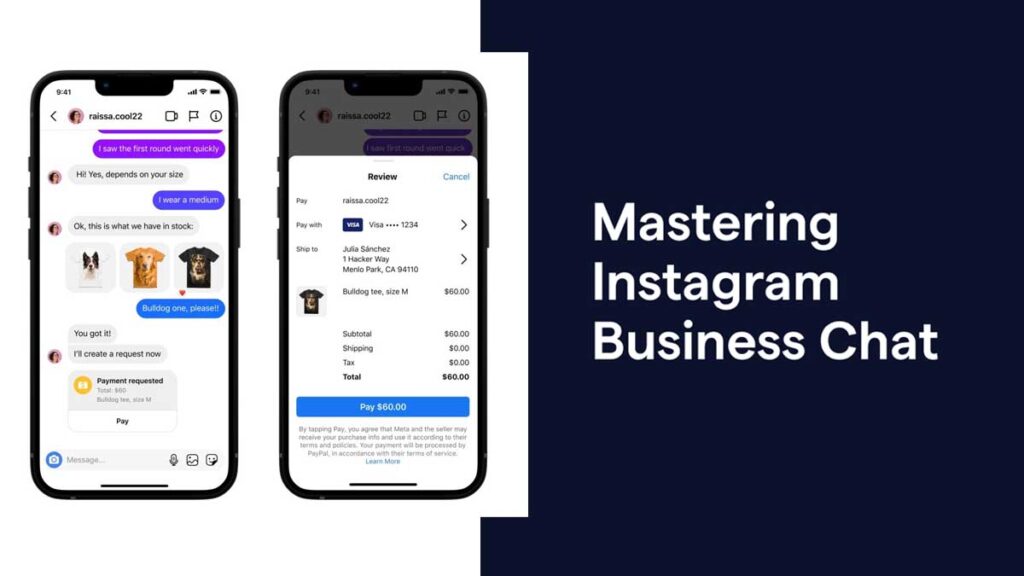
In-chat payments: Businesses can accept payments from customers directly through Business Chat, which can make it easier for customers to make purchases.
Insights: Businesses can view detailed insights into their Business Chat conversations, such as the most common questions asked by customers and the average response time.
What is business chat on Instagram?
A Business Chat on Instagram is a direct message (DM) between a business account and a customer account. Business Chats are distinguished from regular DMs by a gray text label that appears below the customer’s profile picture.
How does Business Chat work?
To use Business Chat, businesses need to have a business account on Instagram. Once they have a business account, they can enable Business Chat by going to their profile settings and selecting the “Business Chat” tab.
Once Business Chat is enabled, customers can start a chat with a business by tapping the “Contact” button on the business’s profile. Customers can also send a direct message to a business account, and the business will have the option to upgrade the conversation to Business Chat.
When customers start a Business Chat conversation, they will see a gray text label that says “Business Chat” below the business’s profile picture and username. This label helps customers to distinguish between Business Chat conversations and regular Instagram DMs.
Benefits of using Business Chat
There are a number of benefits for businesses to use Business Chat, including:
- Improved customer service: Business Chat makes it easier for businesses to provide customer service directly through Instagram. This can help businesses to resolve customer issues more quickly and efficiently.
- Increased sales: Business Chat can help businesses to increase sales by making it easier for customers to make purchases. Businesses can accept payments directly through Business Chat, and they can also use Business Chat to promote their products and services.
- Better insights: Business Chat provides businesses with detailed insights into their customer conversations. This information can be used to improve customer service and marketing campaigns.
How to use business chat on Instagram
To use business chat on Instagram, follow these steps:
- Make sure you have a business account. If you don’t have a business account, you can switch to one by going to your profile and tapping Settings and privacy > Account > Switch to Professional account.
- Enable business chat. Once you have a business account, you need to enable business chat in your settings. To do this, go to Settings and privacy > Business > Messaging and toggle on Business chat.
- Start receiving messages. Once business chat is enabled, you will start receiving messages from customers in your Instagram inbox. You can access your inbox by tapping the Chats icon at the top of the Instagram app.
To respond to a message, simply tap on it and start typing. You can also use suggested responses, quick replies, and in-chat payment links to make it easier to respond to customers.
How to enable business chat on Instagram
To enable business chat on Instagram, follow these steps:
- Open the Instagram app and go to your profile.
- Tap Settings and privacy in the bottom right corner.
- Tap Business.
- Tap Messaging.
- Toggle on Business chat.
Once you have enabled business chat, you will start receiving messages from customers in your Instagram inbox. You can access your inbox by tapping the Chats icon at the top of the Instagram app.
How to use business chat to improve customer service on Instagram
Business chat can be a powerful tool for improving customer service on Instagram. By following these tips, you can use business chat to provide faster, more efficient, and more personalized customer service:
- Set up a welcome message. This is a great way to greet customers and let them know how you can help them. Your welcome message should be clear, concise, and friendly.
- Use suggested responses. These responses are based on automatic processing of messages, so they can help you to respond to common customer questions quickly and easily. To use suggested responses, simply tap on the Suggested responses button when you are responding to a message.
- Create quick replies. These are custom responses that you can create for frequently asked questions. To create a quick reply, go to Settings and privacy > Business > Messaging > Quick replies.
- Personalize your responses. Even if you are using suggested responses or quick replies, take the time to personalize your responses to each customer. This shows customers that you are paying attention to them and that you care about their individual needs.
- Be responsive. Try to respond to customer messages as quickly as possible. This shows customers that you are interested in helping them and that you value their time.
Be helpful and friendly. Your goal should be to provide customers with a positive customer service experience. Be helpful, friendly, and understanding when responding to customer messages.
How to use business chat to generate leads on Instagram
- Offer a lead magnet. A lead magnet is an incentive that you offer to potential customers in exchange for their contact information. This could be anything from a free ebook to a discount on your products or services.
- Promote your lead magnet in your Instagram posts and stories. Let your followers know that you are offering a lead magnet and how they can claim it.
- Use business chat to collect contact information from potential customers who are interested in your lead magnet. When a potential customer messages you about your lead magnet, ask them for their name and email address.
- Nurture your leads. Once you have collected contact information from potential customers, start nurturing them through the sales funnel. This could involve sending them email newsletters, offering them exclusive discounts, or inviting them to webinars or events.
To use business chat to increase sales on Instagram
- Answer customer questions about your products or services. When customers message you with questions about your products or services, be sure to answer their questions promptly and accurately. This shows customers that you are knowledgeable about your products or services and that you are interested in helping them.
- Offer personalized recommendations. Based on customer’s interests and past purchases, you can offer them personalized recommendations for products or services that they might be interested in. This shows customers that you are paying attention to them and that you care about their needs.
- Use in-chat payment links. This allows customers to pay for products or services without leaving the chat. This makes it easy for customers to purchase from you and reduces the likelihood of them abandoning their cart.
- Offer discounts and promotions. You can use business chat to offer discounts and promotions to customers who are interested in your products or services. This can encourage customers to make a purchase from you.
- Upsell and cross-sell products or services. Once a customer has made a purchase from you, you can use business chat to upsell or cross-sell them other products or services that they might be interested in. This can help you to increase the average order value of your customers.
How to use business chat to automate your Instagram marketing
You can use business chat to automate your Instagram marketing in a number of ways. Here are a few examples:
- Set up welcome messages. You can create a welcome message that will be sent to all new customers who message you. This is a great way to introduce yourself and your business and to provide customers with helpful information.
- Use quick replies. Quick replies are pre-written responses that you can send to customers with a single tap. This can save you time and allow you to respond to common customer questions quickly and easily.
- Create chatbot flows. Chatbot flows are a more advanced way to automate your business chat. You can use chatbot flows to create custom responses to customer messages based on their specific questions or needs.
FAQs about business chat on Instagram
What is business chat on Instagram?
Business chat is a messaging feature that allows businesses to connect with their customers directly on Instagram. It is a more sophisticated version of Instagram Direct, with features such as suggested responses, quick replies, and in-chat payment links.
What are the benefits of using business chat on Instagram?
There are many benefits to using business chat on Instagram, including:
- Increased customer engagement: Business chat allows businesses to engage with their customers directly and in real time. This can help to improve customer satisfaction and loyalty.
- Improved customer service: Business chat can help businesses to provide better customer service by allowing them to answer customer questions quickly and easily.
- Increased sales: Business chat can help businesses to increase sales by allowing them to sell products and services directly to customers.
- Automated marketing: Business chat can be used to automate marketing tasks such as sending welcome messages, answering common questions, and upselling and cross-selling products and services.
How do I use business chat on Instagram?
To use the feature on Instagram, you need to have a business account. Once you have a business account, you need to enable business chat in your settings. Once business chat is enabled, you will start receiving messages from customers in your Instagram inbox.
What can I use business chat for on Instagram?
Business chat can be used for a variety of purposes on Instagram, including:
- Answering customer questions
- Providing customer support
- Generating leads
- Closing sales
- Automating marketing tasks
Is business chat secure?
Yes, business chat is secure. All messages are encrypted and cannot be read by anyone other than the sender and recipient.
How can I measure the success of my business chat on Instagram?
Instagram provides a number of metrics that you can use to measure the success of your business chat, including:
- Number of messages received
- Number of messages answered
- Average response time
- Customer satisfaction
- By tracking these metrics, you can see how your business chat is performing and make adjustments as needed.
What are some best practices for using business chat on Instagram?
Here are some best practices for using business chat on Instagram:
- Be responsive: Try to respond to customer messages as quickly as possible.
- Be helpful and friendly: Provide customers with the information they need and be polite and respectful.
- Be personalized: Address customers by name and use their interests to personalize your messages.
- Use automation: Use automation tools to save time and provide customers with a more efficient experience.

