Have you just signed up for HughesNet internet service? If so, the next step is to register on their website, MyHughesNet.com. Registering for an account unlocks a suite of features that make managing your internet service a breeze.
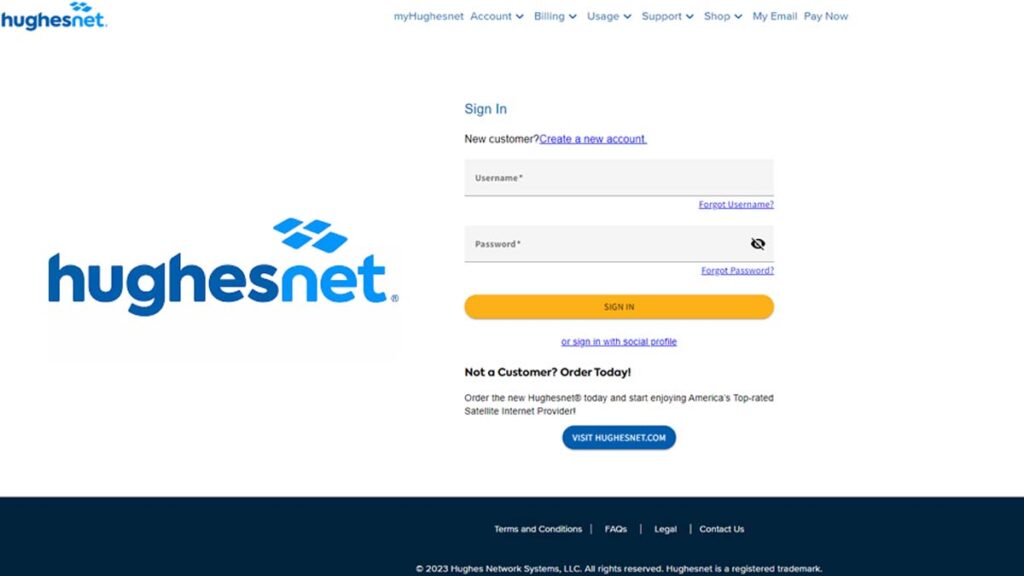
Through your MyHughesNet.com account, you can view and pay your bills online, check for personalized plans and offers, and even make changes to your current plan. You can also purchase and manage optional services like voice calling and data tokens, giving you more control over your internet experience.
The Benefits of Registering
Registering on MyHughesNet.com opens a treasure trove of benefits:
- Effortless Bill Management: Ditch the paper chase! View and pay your bills online, eliminating the hassle of late fees.
- Personalized Account Insights: Gain a clear picture of your data usage, plan details, and current offers tailored to your needs.
- Seamless Plan Management: Thinking of upgrading or modifying your plan? MyHughesNet.com gives you the control to make adjustments with a few clicks.
- Optional Service Haven: Explore and activate optional services like Voice or Data Tokens directly through your account.
- Speed Test Savvy: Run quick and convenient speed tests to ensure you’re getting the internet performance you deserve.
What You’ll Need
- Your HughesNet account information: This includes your Site Account Number (SAN) and daytime phone number associated with the account. You can find your SAN on your monthly statement, from the System Control Center when connected to your modem, or in your Order Confirmation email.
- A web browser and internet connection (not necessarily HughesNet yet!)
Register for HughesNet satellite internet service. Get fast, reliable internet for your home in areas where cable and DSL aren’t available.
Registration on MyHughesNet.com
Registering on MyHughesNet.com is a breeze. Here’s how to get started:
- Visit the official HughesNet My Account webpage: HughesNet My Account
- Click on the prominent “Register” button.
- Gather your HughesNet account information, including your Site Account Number (SAN). You’ll find this number on your order confirmation email or installation reference sheet.
- Follow the on-screen prompts to create a secure username and password for your account. Remember to choose a strong password that combines uppercase and lowercase letters, numbers, and symbols.
- Fill in the required information, including your contact details and billing preferences.
- Review and agree to the terms of service.
- Click “Submit” to finalize your registration.
Congratulations! You’re now officially registered on MyHughesNet.com.
Now What?
- Check your email: You should receive a confirmation email from HughesNet with your new login credentials.
- Equipment Arrival: Keep an eye out for your HughesNet equipment to arrive. Once it does, follow the included installation instructions to get connected.
- Need Help? If you encounter any problems during registration or installation, HughesNet offers a comprehensive support section on its website. You can also reach out to their customer service team for assistance.
Troubleshooting Tips
- Encountering Error Messages? Don’t panic! Double-check your information for typos and ensure you’re using the correct SAN and phone number. If the issue persists, try clearing your browser cache or using a different web browser.
- Forgot Your SAN? No worries! You can find it on your monthly statement, by logging into the System Control Center while connected to your existing modem, or by searching your Order Confirmation email.
Frequently Asked Questions (FAQs):
What if I don’t have my SAN number?
No worries! Contact HughesNet customer support for assistance in retrieving your SAN.
I’m facing issues while registering. What should I do?
If you encounter any difficulties during registration, the HughesNet support website offers helpful resources and troubleshooting guides. You can also reach out to their customer support team for personalized assistance.
What if I forget my password?
No worries! MyHughesNet.com offers a password reset option. Simply click on “Forgot Password” on the sign-in page and follow the instructions to create a new one.
Is MyHughesNet.com secure?
HughesNet prioritizes your security. Their website utilizes robust encryption measures to safeguard your personal information and account details.
What can I do on MyHughesNet.com?
This platform offers a treasure trove of features. You can:
- View and Pay Bills: No more scrambling for stamps! Manage your bills electronically for ultimate convenience.
- Monitor Data Usage: Keep an eye on your data consumption and optimize your internet usage accordingly.
- Explore Plans and Offers: Discover personalized plans and offers that align with your internet needs.
- Manage Optional Services: Thinking about adding voice services or data tokens? MyHughesNet.com streamlines this process.
- Run Speed Tests: Ensure you’re getting the internet speeds you deserve with built-in speed tests.
By registering on MyHughesNet.com, you unlock a world of convenience and control over your HughesNet internet experience. Dive in and empower your connected life!

